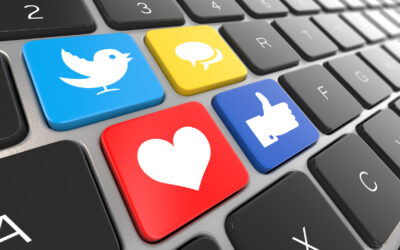Why use Pinterest?
I’ll give you one reason:
There are over 2 billion monthly searches on Pinterest. Wow.
That’s compared to 3 billion monthly on YouTube and 63,000 searches per second on Google.
Pinterest is a visual search channel, that allows users to search for a specific topic and browse images related to that topic. They can then “Save” images to their own Pinterest boards to revisit later.
Pinterest has been popular among users for years now, but it’s often been overlooked as a social network for business. Marketers are just starting to use the platform with 27% of businesses are on Pinterest.
So why not get ahead of the curve – start using Pinterest as part of your content marketing strategy, and help your business get found more easily, create new backlinks and drive engagement for your brand.
Digital Giants Pinterest Case Study
Discover how we worked with a client in the exterior home renovation and home building supply industry.
By following the steps outlined below to optimize and update their Pinterest account we helped increase brand awareness and engagement. We worked on this project for just over two months time, and the results exceeded our expectations.
1000% increase in monthly views
In this first image, you can see we helped increase the average number of monthly views of the brand’s Pinterest account by over 1,000%.
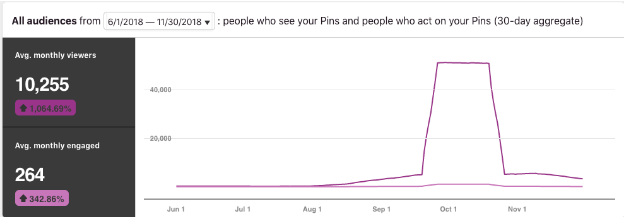
Massive Increase in Pins and Website Visits
In this second image, we increased clicks on pins by over 2,200% and a 1,700% increase in clicks to the business’ website.
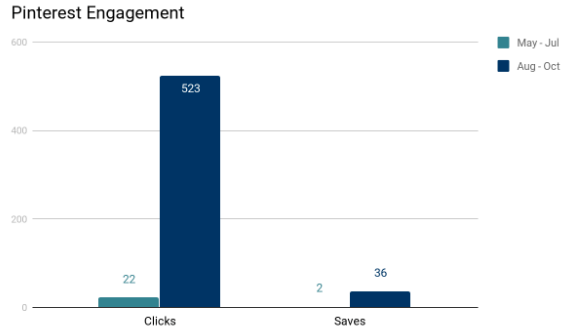
Do you see what all the buzz is about?
Now, let us help you optimize and update your Pinterest profile.
10 Steps to Optimize and Update your Pinterest Profile
1. Tweak Your Pinterest Account Settings
First, ensure your account is a Pinterest Business Account. (learn how to switch your personal account to business). Located in the top right under the three dots – “Edit Settings” make the following edits to your business’ account settings:
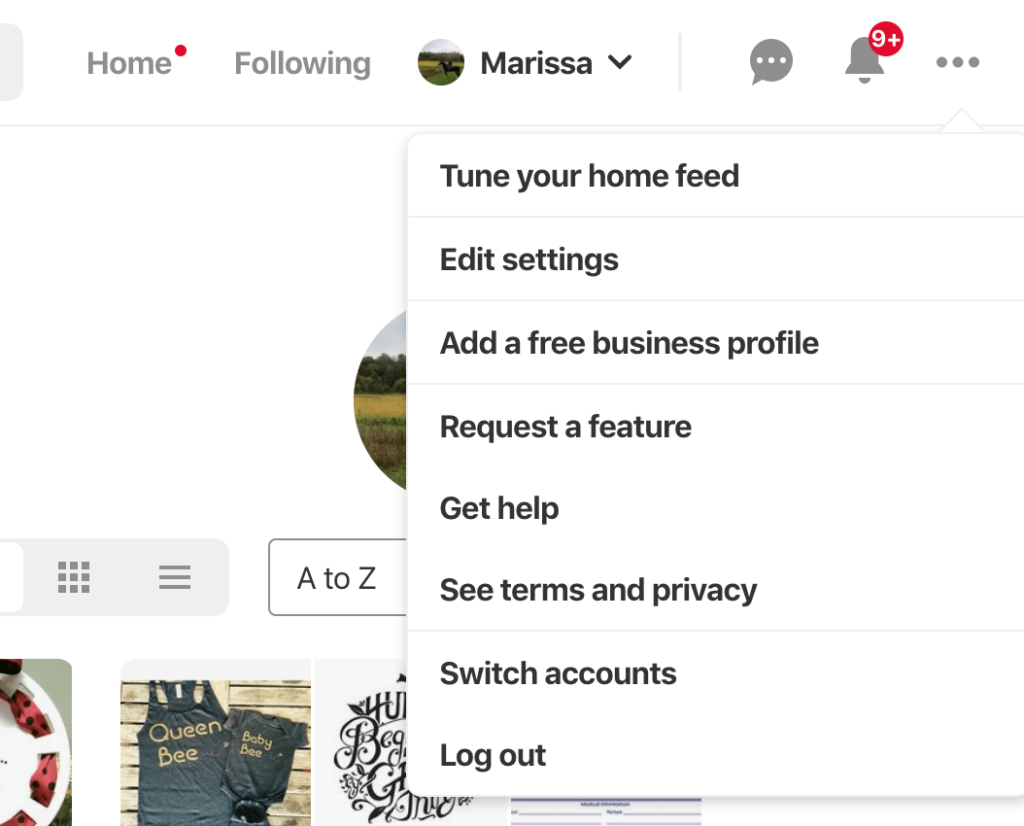
- Upload your logo sized to fit 165 x 165 pixels
- Make sure your username is your business’s name www.pinterest.com/yourbusinessname
- Add your business’ location
- Claim your Instagram, Youtube and/or Etsy accounts
- Make sure your search privacy is unchecked – your profile should be searchable by search engines
- Get your business’ website verified by adding a bit of code to the header of your site.
2. Develop a Pinterest Strategy
Create a Pinterest marketing strategy so you and your company are on the same page as to what you want Pinterest to do for your business:
- What are your company’s Pinterest marketing goals? Is it brand awareness? Website traffic? Sales?
- Identify your target audience
- Create a content plan that aligns with your target audience.
- Determine what human resources will work your Pinterest account.
- Understand who your competition is on Pinterest and what they are doing on Pinterest
- Determine your keywords.
- How do you know you’re having success on Pinterest?
- Promote your Pinterest account.
- Plan your budget.
3. Plan Your Pinterest Content
After you’ve created your target audience, make a list of topics that they will want to learn more about. You will use this list to help you create pins and boards.
Next, assess the existing content that you already have that can be used. This can be content already saved to Pinterest or content not yet pinned.
Start collecting what you have and organize them in Secret Boards so when your ready to start creating pins you are organized.
Keep in mind you need LOTS of images. These can be original or curated. Original images can be of your products or services, as well as images from blogs, infographics, sales brochures, etc. Curated content can be images that aren’t necessarily of your product or service but help your target audience solve the issue they are having.
4. Determine Your Keywords
This is your most important step. You want to do keyword research, to find relevant keywords that represent your business, but also try to differentiate yourself from your competition.
You first want to select 1-2 primary keywords. For example what phrase would someone likely type to look for your product or service?
Then using Pinterest’s search tool, type in your first keyword and see what variations come up. The one on the left has the most traffic; the 2nd one from the left has the 2nd most traffic and so forth. Pinterest is telling you as of right now those words or topics, combined with “interior design” are getting the most traffic on Pinterest. You want to choose keywords that you have original content to pin to.
For example, if you were an interior designer,
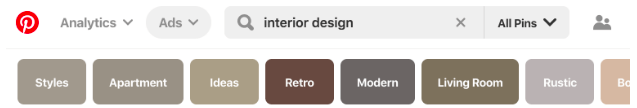
5. Pinterest Profile Optimization
Now that you have selected your keywords you want to optimize your Pinterest profile in 4 key areas:
- Display name
- Can your primary keyword be added to your display name
- About your profile
- Use keywords in each sentence
- Answer questions:
- What is unique about your business
- How will it help your target audience
- Example: {Your company name} offers {product or service} for {target market} to {benefit or solve a problem}
- Update board titles and board descriptions with keywords
- Use keywords your audience will search with (don’t use clever titles)
- Title: 100 characters maximum, description: 500 characters maximum
- Add your 2 top keywords
- Include what benefits the user will receive when viewing this board?
- Add board title in the first sentence of your board description.
- Include a CTA with a link to where they can get more information or buy the products.
- Pin Titles
- Pin Descriptions
- Descriptions inspire pinners to do something and provide extra information
- What is the image about- should be enticing, what is the benefit, why is it important
- Tips?
- Advice?
- Does it solve a problem?
- Hashtags
Pinterest Profile Updates
Once you have SEO optimized your profile with your keywords, now it’s time to focus on the useability and branding of your Pinterest profile.
6. Create a Branded Template
If you don’t already, create a template that uses your brand’s colours, fonts and logo properly and can be easily duplicated
7. Organize Your Boards
To make a good impression when people visit your Pinterest profile, you should group your boards so that they flow smoothly and logically. This may mean for some businesses to group alphabetically, while others may want to focus on their products and services first. You may also consider looking at the popularity of each board, and arranging them based on which are the most popular.
Some other best practices:
- Edit your “Featured” boards in your account settings
- Hid any boards with less than 5 images (unhide when the board has enough images)
- Create custom board covers to give a cohesive look and feel and prominently displays the board title (600 x 600 pixels)
- To change your board cover click on the pencil icon on the board, and then click on “Change” beside “Cover”. Select the image you want and hit “save changes”
8. Images, Images, IMAGES
Pinterest users are only going to want to engage with or click on images that are high-quality and eye-catching. Images should use the aspect ratio 2:3, with an ideal size of 600×900 with a maximum of 600×1250, as to not get cropped. And as mentioned above, don’t forget the title and description, optimized with your keywords.
We like this infographic from CS Agents as a quick image size reference guide.
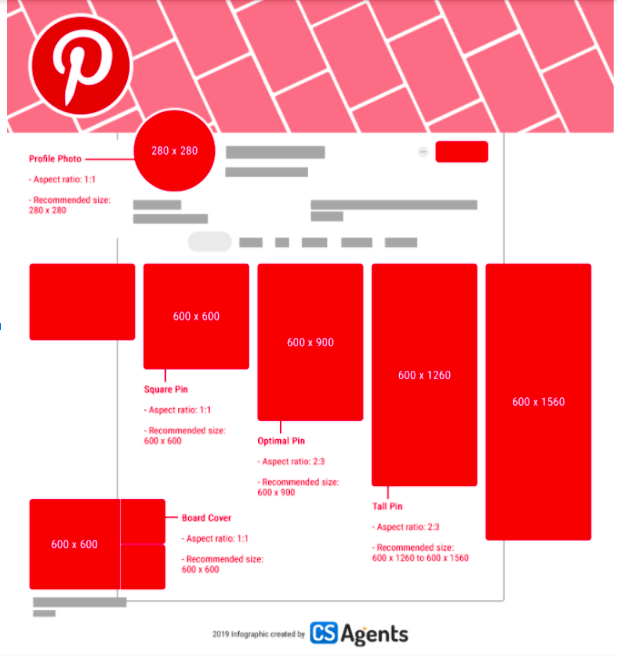
Here are some more image best practices from Pinterest: https://business.pinterest.com/en/creative-best-practices
9. Be Sociable
You’ve put all the work in to optimize and update your business’ Pinterest profile, now what?
Be sociable!
Make Pinterest part of your regular social media channel posting schedule.
Use a scheduling tool like Hootsuite or Tailwind to ensure Pinterest posts are going out on a regular basis.
Make sure you are interacting on your Pinterest profile, including sharing, pinning and liking others content, pinning popular content onto some of your boards, use the guided search tool to search topics, always share new content from your website onto the channel.
10. See What’s Working
Last but not least, you want to be looking at your Pinterest Analytics at a minimum once per month, to see what is performing well and what content or topics you should be creating more of. Important metrics include:
- Impressions: the total number of times your Pins were shown
- Engagements: the total number of engagements your Pins received, including saves (to users boards), close-ups (clicked to open the pin larger), and link clicks.
- Total audience: the total number of people who have viewed or engaged with any pin, plus any pins that have been saved from your website
Don’t forget to check out your Audience Insights while in Analytics. It will show you the categories and interests that your audience is interested in, age, gender, location and device.
Digital Giants are always here to help! Want to chat – reach us at info@bedigitalgiants.com.