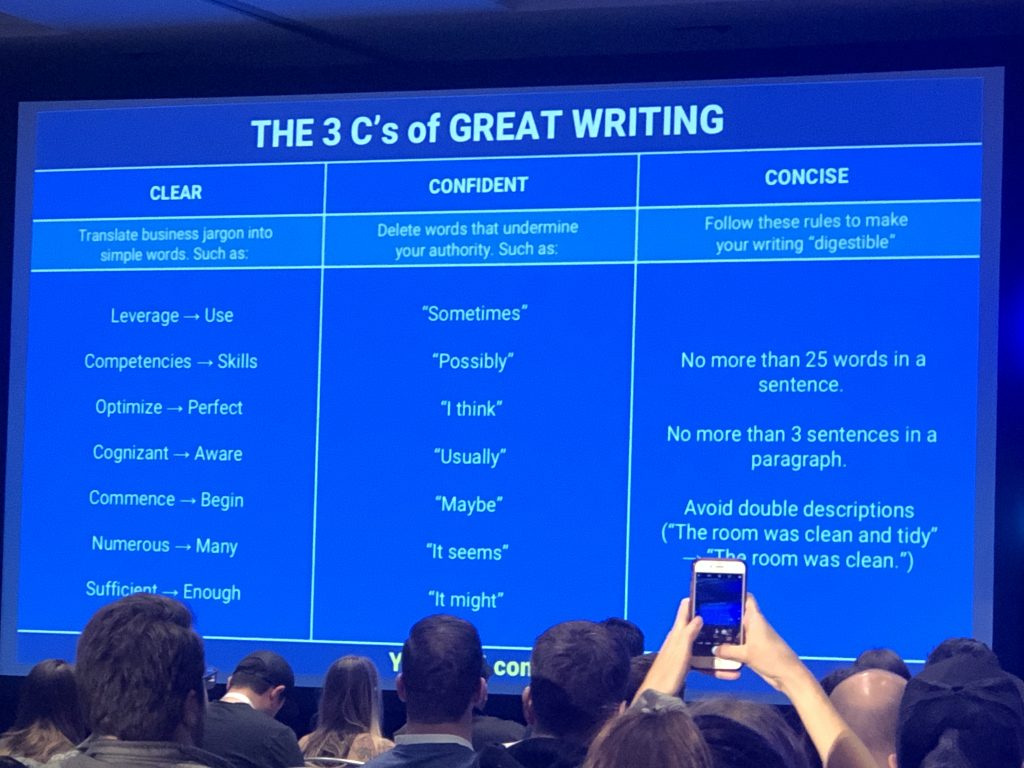Today’s article was written by Digital Giants’ Client Success Manager Marissa Vanular.
If you haven’t already done so, please check out Part 1 of 21 Things I Learned from the 2019 Traffic & Conversions Summit, to read the first 8!
Now, onto the final 13…
Paid Advertising
9. Test your pixels
Option 1: Pixel Everyone
If you look at your Facebook ad clicks vs. your Facebook landing page views and there is a discrepancy, these are people who bounced before the landing page loaded. You can still capture these people by adding a page (that the user will not see) with a pixel and redirect to the landing page.
Option 2: Don’t pixel everyone
Test how valuable the people are that will wait for the landing page to load and explore your page. Delay firing your pixel for a certain amount of time. For example, 15-20 seconds which is the amount of time to read your landing page. That way your remarketing audience will be made up of people who were more engaged with your content.
10. Create a Sequence of Ads
Amanda Bond, of the Ad Strategist, recommends setting up your Facebook ads as a dynamic sequence: a set of ads delivered sequentially triggered by a specific user event based on custom audiences. Engagement, Authority, and Testimonials. This helps lead them through your customer journey. (and hey – if you aren’t using pixels, you should probably talk to us).
In the engagement phase, run ads that will get the audience used to seeing the company’s profile picture. The authority phase shows that you are someone that you can trust. The testimonial phase retargets those that didn’t convert and remarkets them with objections they may have with your brand.
Example- Not for profit organization looking for donations
Ad Creative #1: This creative set is about awareness of the company. It is introducing yourself to the audience.
Example – “{brand} is {city/region]’s largest not for profit, serving {group}”
Ad Creative #2: This creative set is about showing the audience your authority in your space. What makes you qualified, the best?
Example – “{brand} has been proudly serving {city/region} for over {number} years, and has been recognized for the past {number} years in a row for {award}”
Ad Creative #3: This creative set is going to squash any objectives that the audience may have about your brand.
Example – “We keep 100% of donations here in {city/region}” or “Your donation helps {group} by providing {need}”
11. Give The Facebook Algorithm What it Wants
In Vince Reed’s session, the Social Search Traffic Method, he recommends setting up Facebook ad campaigns with ad sets based on individual targeting and ensuring that there are at least four creatives on each ad set (two images, two videos).
He also says to never touch a campaign in the first 4-7 days and never adjust the budget of live campaigns, as to not disrupt the learning phase of the Facebook algorithm.
12. Try Linkedin Lead Gen Forms
Linkedin now has lead gen forms on Sponsored InMail and Sponsored Content. The best part: Linkedin will auto-populate the form fields with information from their Linkedin profile!
13. Facebook Funnels
Create a Facebook funnel of custom audiences of users who have different levels of engagement. Create a custom audience of cold leads: perhaps lookalikes of your website traffic; warm leads: users who have visited your Facebook page, watched a video or visited your website; hot leads: users who have visited your landing page but did not convert. You can use these audiences based on what type of campaign you are trying to run (awareness, interest or conversion).
Social
14. Get More Interactions in Your Facebook Groups
Rachel Miller gave us an easy to follow 3 part welcome sequence to promote interactions in Facebook Groups.
Step #1: Celebrate them
Ask new users to introduce themselves in 3 lines (you could provide 3 questions that relate to the topic)
Step #2: Introduce you
Introduce yourself as the group moderator, and then ask them to perform an action: tag a page, tag a friend*, upload a photo/gif or give a micro-engagement
Step #3: Create a meaningful connection
Help people in the group be friends with one another. Get them to tag and friend a stranger in the group. You could phrase it as accountability, seeing who lives near you, finding a buddy, etc.
*By tagging someone outside the group the post appears on their feed, being shown to a larger audience that may also be interested in the group’s topic.
Analytics
15. Spy on Your Competitor’s Analytics
Syed Balkhi (from optinmonster) presented a very cool tool in the War Room Wicked Smart session that will allow you to spy on your competitor’s analytics: NachoAnaltyics. Think about it, see where your competitors best leads are coming from, and then work on beating them at their own game! The tool has a free trial but is paid.
Content
16. Add Text to Video
85% of Facebook video is consumed with NO SOUND! (source). Ensure that the user understands what you are trying to say, by adding text (captions) to your videos.
Now you may say – duh? Facebook does this for me. But some may say they aren’t the greatest… instead check out Rev that will transcribe, caption or get this: translate for you.
17. Answer Stupid Questions
In Ryan’s opening keynote about using tactics that are untrackable (or unscalable), he gave numerous examples of tactics that are untrackable, like publishing a podcast or book, sending emails with no links, or joining/creating Facebook Groups.
One additional tactic is answering questions customers or potential customers are asking! This not only provides a backlinking opportunity but also sets you up as an authority in your field.
Questions
Start out by coming up with 10-20 ultra-specific questions asked about your product/service/industry. You can research questions by visiting sites like Quora, Answer The Public and Storybase. Type in a keyword or phrase associated with your business and see what questions come up.
Next, research and answer the questions. (Keep in mind you can use some of this content on your own website or social channels!).
Answers
Finally, you can post your answers (you can include links to your own website), on the aforementioned site.
18. Write Content Like a 7th Grader
Another learning from one of my favourite sessions of the conference was to write like a 7th grader. Session presenter, Jon Youshaei, says “Good communicators make their audiences feel smart”. He explains that 50% of US adults read at a 7th-grade level. So if you are able to create content that is easy to read, it will help the user resonate with that content more and make them feel something. He suggests using the Hemming Editor, which allows you to copy and paste your content into the app, and it will analyze it for you and give you the grade level the content is reading at.
19. Three C’s of Great Writing
Jon Youshaei says that the three C’s of great writing are:
- Clear: Don’t use business jargon, use simple words
- Confident: Remove words that undermine your authority
- Concise: No more than 25 words in a sentence, No more than 3 sentences in a paragraph, and avoid double descriptions.
(If you liked #18 and 19, don’t forget to check out Part 1 of my blog, which includes how to write a great headline, also from Jon Youshaei)
Website
20. Improve Your Mobile Site
Two out of three of Google’s top ranking factors are now mobile related: mobile site speed and mobile friendliness.
Take time in 2019 to review your website on various mobile devices. See how easy it is to move around your website, fill out forms, scroll through galleries, etc. Ezra Firestone in the War Room Wicked Smart session suggests to make your mobile header “sticky” – i.e. allow it to stay stationary at the top of the page as the user scrolls down/up.
21. Use SMS to Allow People to Re-opt-in
Also from the War Room Wicked Smart session, Amanda Dobson recommends using SMS to re-engage customers who haven’t opened an email. If customers have opted into an email, but end up not opening any emails, you can use SMS to ask the customer to re-engage and decide if they want to opt-in again. Amanda wrapped it up perfectly:
Conclusion
If you’re thinking about heading to a future Traffic & Conversion Summit, I highly recommend it. I learned so many actionable items that I could start to implement right away.
Don’t forget to check out Learnings #1-8 in Part 1 of the blog, and let me know if you have any questions or comments by dropping a line below, or contacting me directly.